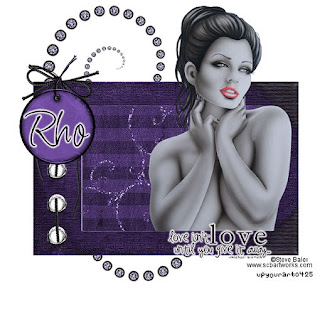
For this tutorial you will need the following:
•PSP (I use 9 but any version should work)
•A tube of your choice.
(I am using the wonderful artwork of Steve Baier)
Purchased with a license from http://www.upyourart.com/
•Font of choice (I used Licorce a pay font)
•Wordart of choice (I used mzepeda-quotestack-love04)
•Scrapkit Gothic Purple by Yarrow Purchase it http://www.fall3nangel.com/store/index.php?main_page=product_info&cPath=65&products_id=226&zenid=b5a42c717826770dbd2d0f8208df0136
Open new image 500x500 Flood fill white
Copy and paste frame
Magic wand click inside frame copy and paste background paper of choice
Selections invert delete
Copy and paste diamond
copy and paste name tag
Copy and paste glitter doodle
Copy and paste tube
Copy and paste wordart
Add text and add gradient glow to text and wordart
Add copyright
Tutorial written by Rho April 27th 2008

No comments:
Post a Comment