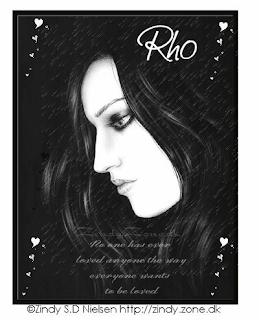
For this tutorial you will need the following:
•PSP (I use 9 but any version should work)
•A tube of your choice.
(I am using the wonderful artwork of Zindy S.D. Nielsen-This is one of her FREE TO USE IMAGES) http://zindy-zone.dk/
•Font of choice
•Heart brush of choice
•Saying of choice
•Rain template by Cathy And Leanne they closed their site
Open new image 500x500
Go to preshape rectangle
Foreground black
Background null
Magic wand click inside rectangle
Copy and paste tube or image of choice
Apply heart brushes to each corner
Add saying of choice
Add text and copyright
Save if you don't want to animate
If animating Copy your tag into psp
Duplicate 2 times to make 3 total
Apply rain to first layer and so on till rain is on all 3 layers moving the position of the rain slightly each time
Save as gif
Tutorial written by Rho April 5th 2008

No comments:
Post a Comment