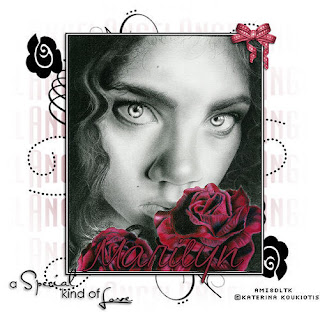
For this tutorial you will need the following:
•PSP (I use 9 but any version should work)
•A tube of your choice.
(I am using the wonderful artwork of Katerina Koutkiotis)
Purchased with a license from AMI http://www.artisticmindsinc.com/
•Font of choice (Archer DNA used)
•Word Art, Bow and Doodle Choice-I used SE Wordart Valentine & SE Gardenfriend doodle by Melissa of Scrappy Expressions
•Mask of Choice-Mine Vix Mask36 Get it http://www.freewebs.com/vixpsp/masks.htm
•No outside filters needed
Lets get started
Open new image 600x600
Open tube
And add a border black -2
Add another border white -2
Add last border black -2
Choose color from tube
Add new raster layer flood fill
Go to layers add mask from image Source lumiance checked invert mask uchecked
Hit ok on mask layer click delete click yes and ungroup layers
Apply tube add drop shadow of choice
Apply doodles move under frame
Apply word art apply drop shadow
Add text and copyrights
Resize to your liking & Save
Thanks for trying my new tut
Tutorial written by Rho Feb. 9th 2008

No comments:
Post a Comment