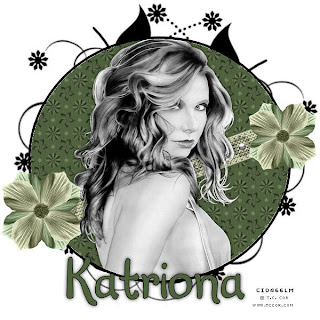
For this tutorial you will need the following:
•PSP (I use 9 but any version should work)
•A tube of your choice.
(I am using the wonderful artwork of T.C. Corr)
Purchased with a license from formerly of CILM
•Font of choice
•Scrap Kit of ChoiceMine is Sage Brush by Melissa of Sentimental Style http://sentimentalstyle.blogspot.com/2008/02/sage-brush.html
New image 600x600 floodfill white
Preset shape eclipse
foreground black background null
preshape ecplise draw out a nice circle
magic wand click in the middle copy and paste paper as new layer
selections invert delete move under circle
apply doodles move to bottom above white layer
apply ribbon magic wand selection invert delete
apply tube magic wand selections invert delete
apply ribbon and flowers place on each of ribbon
apply text and copyrights
You're done
Tutorial written by Rho Feb. 28th, 2008

No comments:
Post a Comment