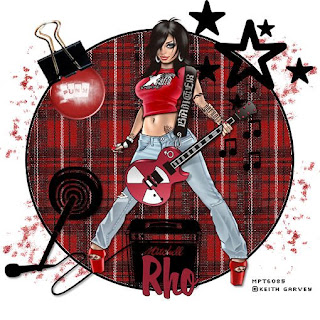
For this tutorial you will need the following:
•PSP (I use 9 but any version should work)
•A tube of your choice.
(I am using the wonderful artwork of Keith Garvey)
Purchased with a license from http://www.mypsptubes.com/
•Fancy font of choice
•Rockstar TFF for the music notes stars amp and mic stand you can get the font http://www.dafont.com/rock-star.font
•Scrap paper1, Brad #2, Paperclip and Glitter by Akiloune from Little Punk Kit http://digiscrapouille.canalblog.com/archives/freebie/index.html
Lets get started
Open new image
Flood fill white
Go to preshape eclipse foreground black background null
Draw out a nice sized circle
Object align center in canvas
Magic wand click in circle
Copy and paste paper
selections invert delete on keyboard
Move below circle
Copy and paste brad resize
copy and paste paperclip resize as well
Copy and paste glitter resize
Duplicate and mirror
Merge glitter layers and make sure its behind your circle
Copy and paste tube place in the middle
Open rockstar tff and add the mic stand place to left of tube and add drop shadow
Same font add the amp place in the middle of tube add dropshadow
Add stars and move to the top right
Add music fonts place under the guitar
Add text drop shadow
Add copyrights
Resize to your liking & Save
Thanks for trying my new tut
Tutorial written by Rho April 11th 2008

No comments:
Post a Comment