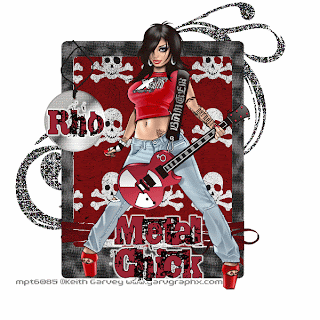
For this tutorial you will need the following:
•PSP (I use 9 but any version should work)
•A tube of your choice.
(I am using the wonderful artwork of Keith Garvey)
Purchased with a license from http://www.mypsptubes.com/
•Font of choice (I used Trashed)
•Animation Shop
•Scrapkit Rocker Chic by Lynn of Scrappin' Divaz Designz Purchase it http://thescrappindivazdesignz.com/index.php?main_page=product_info&cPath=25_32&products_id=97
Ok lets get started
Open new image 600x600
Flood fill white
Copy and paste a frame
Magic wand click inside frame
Copy and paste paper of choice
Selections invert delete move paper under frame
Copy and paste metal tag
Copy and paste tube place in middle
Copy and paste doodle duplicate it 2 times so you have 3 copies
On top layer adjust add noise I used 40
Second layer add noise mine was 45
Third layer add noise mine
Add text and copyrights I added a gradien glow to each text
Now if you choose not to animate skip the noise steps and save as jpeg
If doing the animation then lets go
X out 2nd and 1st noise duplicates
Go to top duplicate copy merged take into animation shop paste
X out that layer and do same steps for last 2 noise layers
View in animation shop if you like save
Thanks for trying my new tut
Tutorial written by Rho April 23rd 2008

No comments:
Post a Comment