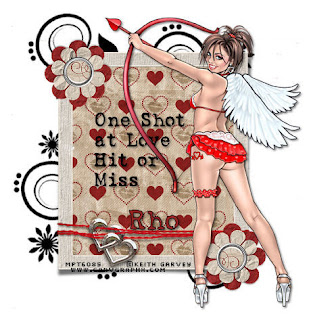
For this tutorial you will need the following:
•PSP (I use 9 but any version should work)
•A tube of your choice.
(I am using the wonderful artwork of Keith Garvey)
Purchased with a license from http://www.mypsptubes.com/
•Font of choice (Love LetterTW used)
•Scrap Paper, Flower & Frame of Choice-Forever Love by Melissa of Scrappy Expressions used
•No outside filters needed
Lets get started
Open new canvas 600x600
Flood fill white
Copy and paste frame as new layer
Copy and paste background paper as a new layer
Move under frame
Grab eraser tool and eraser excess paper
Copy and paste flower duplicate and move 1 to each corner of frame
Copy and paste tube
Apply drop shadow of choice
Copy and paste doodle move to bottom
Add name, saying (One Shot at Love Hit or Miss) and copyright
Apply drop shadow of choice to name and saying
Resize to your liking & Save
Thanks for trying my new tut
Tutorial written by Rho Jan. 24th 2008

No comments:
Post a Comment