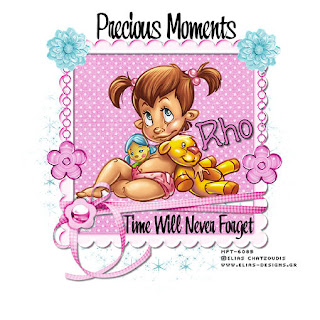
For this tutorial you will need the following:
•PSP (I use 9 but any version should work)
•A tube of your choice.
(I am using the wonderful artwork of Elias Chatzoudis)
Purchased with a license from http://www.mypsptubes.com/
•Font of choice (I used Apple Butter)
•Scrapkit of choice mine is Precious Moments by Mandy from Passionate Scraps Purchase it http://passionate-scraps.blogspot.com/
•Mask WSL-120 by Chelle http://www.weescotslass.co.uk/
Ok lets get started
Open all supplies in psp and minimize
New image 500x500 Flood fill white
Copy and paste frame
Copy and paste a paper of choice and selections invert delete from keyboard
move paper under frame
Copy and paste tube resize as needed and move under frame
Copy and paste charm resize duplicate and move to each corner of frame
Copy and paste flower resize and place over charms
Copy and paste wordart place 1 at top and 1 at bottom
Open another paper copy and paste move it down above white layer go to layers new mask layer and find mask apply delete and ungroup layers
Add text and copyrights
Thanks for trying my new tut
Tutorial written by Rho April 22nd 2008






No comments:
Post a Comment