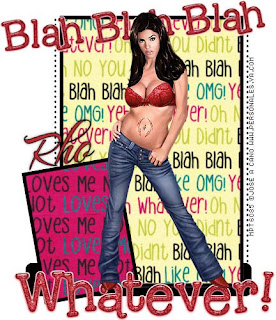
Blah Whatever
Tutorial written by Rho
Results are for personal use only.
No monetry gain allowed
You are not allowed to share/forward or translate any of my tutorials or place them on any blog, website, DVD or anywhere else without my permission.
These tutorials are written from my own ideas and any similarities to any other tutorial is purely coincidental.
All tutorials are for those with a working knowledge of paintshop pro.
Supplies needed for this Tutorial
Scrapkit used A Bit of Attitude by Yvette found here http://misfitsscrapz.blogspot.com/
Template #204 by Missy found here http://divineintentionz.blogspot.com
Font of choice
Tube by Jose Cano too use same tube must purchase his work from MPT http://www.mypsptubes.com
Lets get started
Open all supplies and minimize them for now this is short and sweet
Open template delete copyright
Click on frame background 2
Selections all float defloat and copy and paste paper of choice
Invert delete
Selections none
Click on frame background 2
Selections all float defloat and copy and paste paper of choice
Invert delete
Selections none
click on rectangle
Selections all float ,defloat
Go to Flood fill tool malke your color black and flood fill
Copy and paste Whatever wordart colorize to match your tube
Place to the bottom
Copy and paste Blah wordart colorize to match your tube
Copy and paste tube place in the middle or to your liking
Add text and copyright
Thats it I hope you enjoyed it






No comments:
Post a Comment